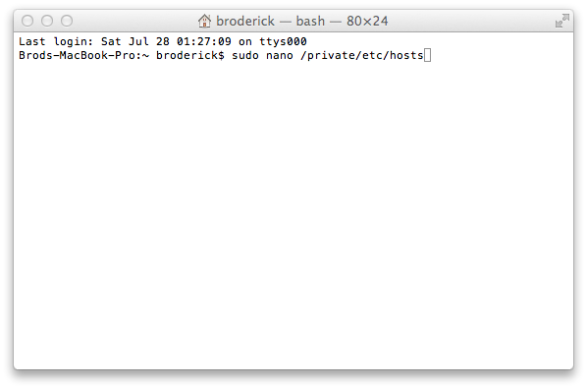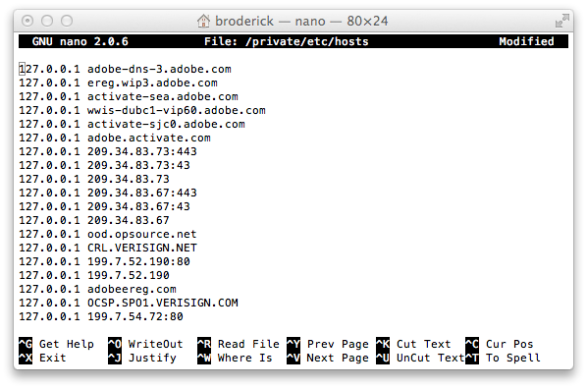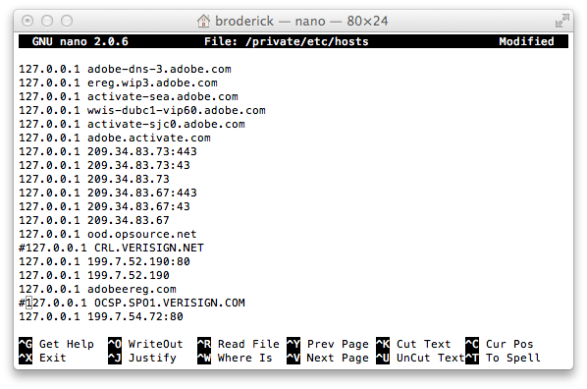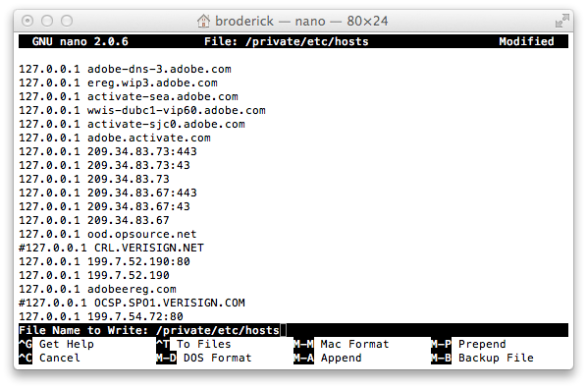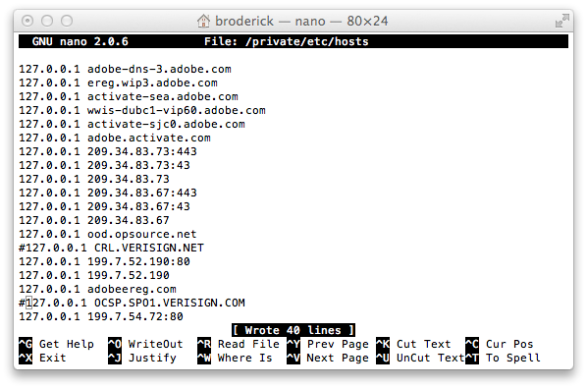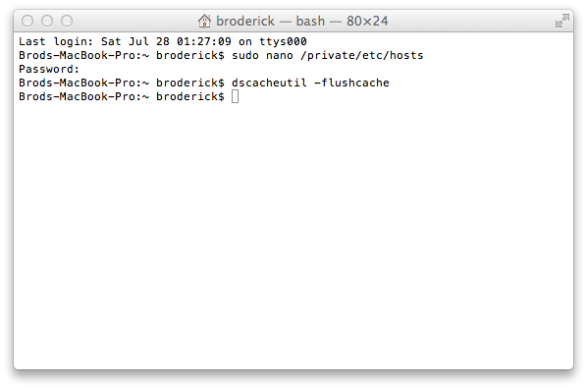First | Pertama :
Open Terminal and type
Buka Terminal kemudian ketik perintah berikut
sudo nano /private/etc/hosts
Second | Kedua:
Scroll down the list until you see lines/strings with VERISIGN in them
Scroll kebawah dan cari tulisan yang memiliki kata VERISIGN
Third | Ketiga:
Add a # infront of them
Tambahkan simbol # pada setiap awal baris yang ada verisign
Fourth | Keempat:
Press control – o to save
Tekan control O untuk menyimpan
Press enter to confirm
Tekan enter untuk konfirmasi
press control X to close the editor
tekan control X untuk menutup editor
Fifth | Kelima:
Type
Ketikkan
dscacheutil -flushcache
Now you should be able to log in 😀
Sekarang mestinya sudah berhasil 😀
source : by brodwilkinson link